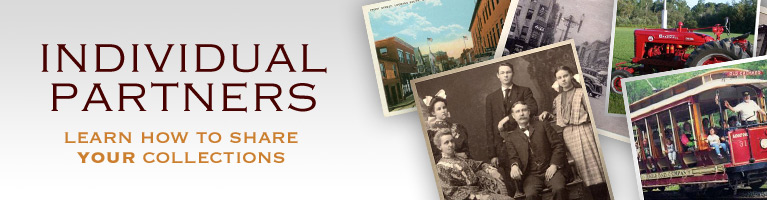Guidelines for submitting content to Maine Memory Network
Below are the guidelines for sending digital files to be used in Maine Memory Network (MMN).
Content and Process:
- Your image or object needs to be of, or about, Maine.
- Your items should be identified with names, location and dates, be of historial interest and relevance, and will be archived on Maine Memory Network for future use and research.
- You may upload one file at a time. This creates a record for each item.
- Records are reviewed for pertinent information and format, and may be copy edited.
- Most records will go online after they are cataloged by a Maine Historical Society (MHS) staff person. We may need to contact you about your submission if we have questions.
- MHS has the right to refuse any record if these Guidelines or Terms of Use are not followed.
Technical Standards for images:
- Scan your photographs on a flatbed scanner. Enter the dimensions of your photograph on the DPI calculator below to find out the resolution (DPI or PPI) to scan your photo.
- Photos taken with a camera or smartphone may be sufficient. Quality standards apply.
- Scans and photos must be in-focus, straight, in color (scan black and white photos in Color Mode to capture the sepia tone), and saved with low compression. MMN only accepts JPG format, only.
- Set your scanner to Full Color or RGB, 24 bit color.
- Scan or photograph the entire item, not just a portion of it. Try to fill the frame but leave a small space or border around the item. See example of photograph of chair. See example of scan of a photograph.
- When saving the JPG file, select low compression or high quality. In Photoshop elements, select a quality of 11.
- Do not scan the back of the photo. Instead, enter any pertinent information into the description field of the online form when you submit the record.
- When photographing objects with a camera, please follow these instructions. Photography Guidelines.
- Please contact info@mainememory.net if you need further instructions.
Copyright/permissions:
- See the Terms of Use.
- Images that appear on Maine Memory Network from individual contributors are not for sale but may be used for educational purposes.
- MHS or Maine Memory Network does not own the copyright to items added to its database or My Maine Stories.
- No photos of children who are under the age of 18 at the time of submission are allowed.
- MHS and all its related sites are compliant with the Children's Online Privacy Protection Rule and therefore no photos or stories from children under the age of 13 are allowed.