The MMN SiteBuilder workspace contains the tools you need to create your website pages.
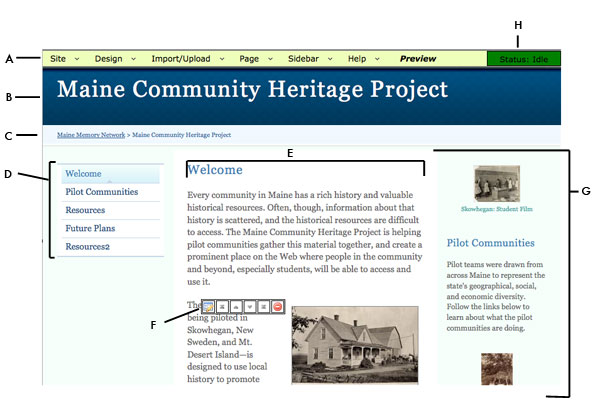
SiteBuilder workspace: A. Menubar; B. Site header or masthead; C. Breadcrumb trail; D. Site navigation; E. Main content area; F. Toolbox; G. Sidebar; H. Status box
A. Menubar: Gives you access to tools to create and manage your website pages and site.
B. Site header: Shows the title of your site.
C. Breadcrumb trail: Serves as an alternate way for visitors to move around your site. This is automatically generated by the system.
D. Site navigation: Collection of links that form a menu or bar applied to a web site that helps visitors move from one page to another. These can appear vertically or horizontally on your site, depending on the layout you choose. You can also decide to hide the navigation on page if you want more space devoted to the content on the page. See Choosing a Design.
E. Main content area: The area that holds the majority of your text, images, and other content.
F. Toolbox: Appears when you roll your mouse over text or an image. This allows you to edit, move, or delete that content. See Editing Toolbox.
G. Sidebar: Area on the side of the webpage for additional, usually supporting, content.